Check Mepco Bill Online
Enter your 14-digit reference number on the given input field that is printed on your bill.
Managing your electricity bills doesn't have to be hard. With MepcoBills, you can quickly and easily get all the information you need about your bills. This helps you save time and effort. Whether you're at home or on the go, checking your MEPCO (Multan Electric Power Company) bill online is very easy now.
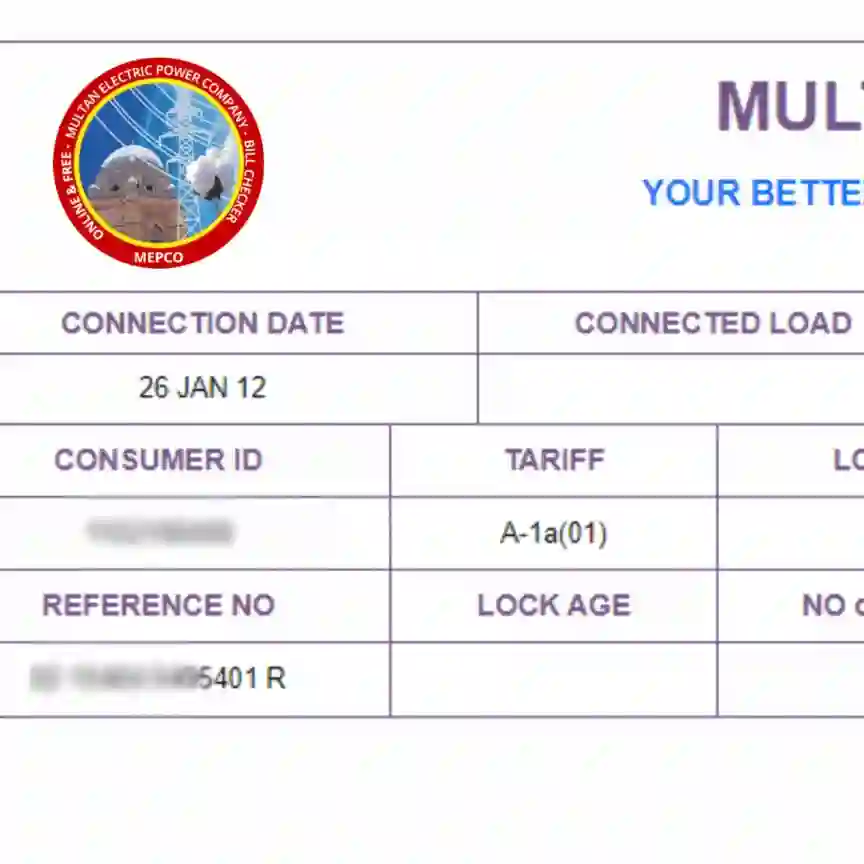
In this guide, we'll explain what MEPCO is, how to check your bills online, and give you some tips on how to use less electricity.
What is MEPCO?
MEPCO is short for Multan Electric Power Company. It is one of the largest companies that give electricity to homes in Pakistan. It serves millions of people in 13 districts of South Punjab. Because of so many customers, it is important for people to check their electricity bills often to avoid mistakes and make sure everything is correct.
By checking your bill every month, you can avoid being overcharged and spot any problems quickly.
How to Check and Pay Your MEPCO Bill Online
- Go to the Website or App: Visit the MepcoBills.org.pk or download the app from the Google Play Store or Apple App Store.
- Enter Your Reference Number: Find your reference number on an old bill and type it in.
- View Your Bill: After entering the number, you can see your current bill with all the details.
- Pay Your Bill: There are many ways to pay your bill online, such as:
Paying on time makes sure your electricity isn't cut off.
Why Check Your MEPCO Bill Online?
There are many reasons to check your bill online:
- It’s Convenient: You can look at your bill anytime from any device that has the internet. You don't need to wait for the paper bill to arrive.
- It Helps the Environment: Checking your bill online saves paper and is good for the planet.
- Quick Fixes: If you notice any mistakes in your bill, you can take action quickly by contacting MEPCO.
- Safe Payments: Paying your bill online is safe and easy, so you don't need to go anywhere.
Tips to Reduce Your Electricity Bill
Want to save money on your electricity bill? Try these easy tips:
- Turn Off Lights: Switch off the lights when you’re not using them. This simple habit saves a lot of electricity.
- Use LED Bulbs: LED bulbs use less energy and last longer than regular bulbs.
- Avoid Using Heavy Appliances During Peak Hours: Try not to use big appliances like washing machines or ovens when electricity is in high demand (usually in the evening).
- Set Your AC to 26°C: Keeping your air conditioner at this temperature can help you save energy without feeling too hot or cold.
- Unplug Chargers: Devices keep using power even when they’re fully charged, so unplug chargers when you don’t need them.
- Buy Energy-Efficient Appliances: If you can, buy appliances that use less energy. They might cost more upfront, but they save you money in the long run.
- Check Your Wiring: Bad wiring can waste electricity. Make sure your home or office has good wiring.
MEPCO Tariff Rates
MEPCO charges different rates depending on how much electricity you use and where you live. Knowing these rates can help you manage your electricity better.
- Homes: Prices are lower for homes but go up if you use a lot of electricity.
- Businesses: Commercial buildings pay higher rates based on their usage.
- Factories: Big industries are charged according to a special tariff.
For the latest rates, Visit this page.
Extra Charges on Your MEPCO Bill
Your bill has different charges that may seem new to you:
- Fuel Price Adjustment (FPA): This changes with the cost of the fuel used to make electricity.
- Financing Cost Surcharge: This is used to cover extra costs.
- TV Fee: A small fee for television services.
- Quarterly Adjustment: This changes every three months based on the economy.
- General Sales Tax (GST): A government tax on your electricity use.
Knowing these charges can help you understand your bill better.
FAQs
How do I check if my MEPCO bill is paid?
You can check your payment status through the MEPCO app or your bank's online service.
What if I lost my old bill and can't find my reference number?
You can get your reference number by using your registered mobile number on MEPCO’s website.
How do I ask for a bill correction?
Call us at 0800-63726 or go to your local MEPCO office for help.
Can I check bills for other electricity companies?
Yes, this site allows you to you check bills from other WAPDA electricity companies.
Is there an app to check bills?
Yes, click here to download the app and start checking your bill.